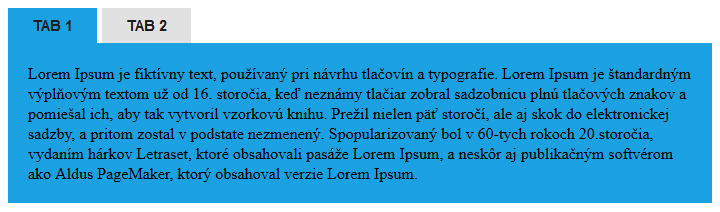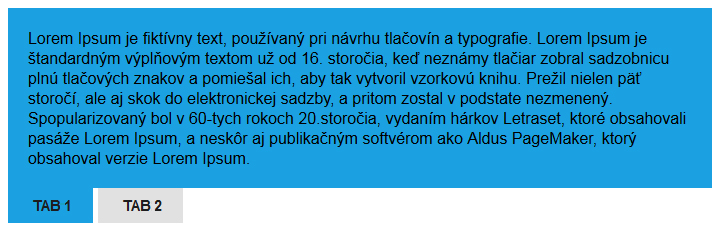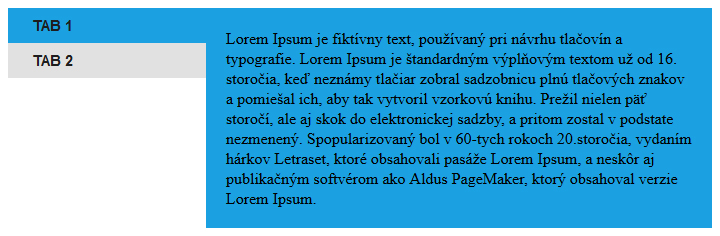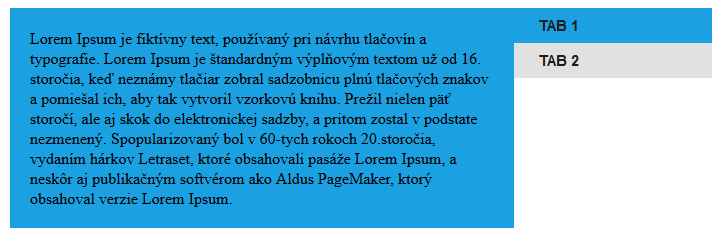Nástroje používateľa
dev:omega:html5:tabs
Toto je staršia verzia dokumentu!
Obsah
Tabs
Options
Object options
| Parameter | Data | Type | Default value | Description |
|---|---|---|---|---|
| position | top | string | top | Pozícia tabov nad oknom |
| position | bottom | string | top | Pozícia tabov pod oknom |
| position | left | string | top | Pozícia tabov naľavo od okna |
| position | right | string | top | Pozícia tabov napravo od okna |
Tabs options
| Parameter | Data | Type | Default value | Description |
|---|---|---|---|---|
| caption | „“ | string | none | Názov tabu |
| content | „“ | string | none | Obsah tabu |
| type | active | string | default | Pri vytvoreni tabov, bude aktívny |
| type | default | string | default | Pri vytvoreni tabov, bude neaktívny |
| type | disabled | string | default | Pri vytvoreni tabov, bude vypnutý |
Tabs events
| Parameter | Data | Type | Default value | Description |
|---|---|---|---|---|
| onTabClick | ||||
| onTabChange |
HTML, tabs on top
Example
Code
pushTab(
{position: 'top',
tabs:[
{caption: "Tab 1",
content: "blablabla",
type: "active"},
{caption: "Tab 2",
content: "blablabla2"}
]
});
HTML, tabs on bottom
Example
Code
pushTab(
{position: 'bottom',
tabs:[
{caption: "Tab 1",
content: "blablabla",
type: "active"},
{caption: "Tab 2",
content: "blablabla2"}
]
});
HTML, tabs on left
Example
Code
pushTab(
{position: 'left',
tabs:[
{caption: "Tab 1",
content: "blablabla",
type: "active"},
{caption: "Tab 2",
content: "blablabla2"}
]
});
HTML, tabs on right
Example
Code
pushTab(
{position: 'right',
tabs:[
{caption: "Tab 1",
content: "blablabla",
type: "active"},
{caption: "Tab 2",
content: "blablabla2"}
]
});
dev/omega/html5/tabs.1448299198.txt.gz · Posledná úprava: 2015/11/23 18:19 od Michal Štens